Happy New year everyone! I hope you had a great week! 2010 is here and it will be a great year for WordPress and everything involving this amazing Content Management System that is here to stay and to make the web a better place. As you may know, WordPress was first thought as a Blogging platform. However it is now applied to E-commerce sites, business portals, personal sites, video, photography and tube websites, hosting sites with wpmu, just to name a few.
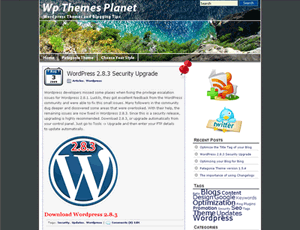
Download Theme
WordPress is no longer known as “just a blogging platform”. The job of theme designers is to style WordPress for everyone and to make Internet sites look great and easy to browse. Amazing Free and Premium WordPress themes will be released in 2010. Version 1.6.6 of Patagonia includes excerpts in the category and tags pages which shows a resume of each post and a link to the full article.
If you are upgrading Patagonia and your theme was manually customized, remember to save those changes before upgrading. WordPress will probably release a feature to make theme upgrades easier in a coming future, specially for users who customize themes. Another great news is that I have partenerd with one of my colleagues to start offering free blog hosting to my theme users, but I will release this via Twitter and RSS first, so make sure to subscribe to the RSS and Twitter. Wish you a great start of 2010! Happy blogging!



Amazing job as usual. Just subscribed to your RSS and Twitter. I’m using both themes in some of my blogs and they are great. Do you have some idea of when are you going to release the wordpress hosting for users of your theme?
Happy new year,
Jan from Holland!
Hello Jan, thanks for the compliments. Probably in late January I will release the first Premium theme. Also between January and February, I and my partner are going to release hosting for our theme users. It will be high quality blog hosting. Greetings, Alex.
i love this post. keep going!
Hi Alex,
I just installed your theme for my blog. I as well would like to know how I can change the header. 2 more things that seem different from the last theme I was using:
1. I can’t figure out how to change the font size of the text in my sidebar widget?
2. I can’t seem to get pictures to center no matter what I try! Is there a trick?
Thanks a lot! Great theme, by the way!
Steve
Hello Steve! Changing the header is easy, just replace the header.jpg with your own image or graphic in the images folder. I will contact you to help you with the other points. Greetings, Alex.
Thanks for the quick reply, Alex. I look forward to your email.
Steve
Hello, love your theme.
I use some other color schemes, have you updated the color scheme in the various other color downloads. When I click preview it seems to work on your site, but when I download the theme it seeems like its the old patagonia theme which is bundled with the color scheme.
Hello there, can you check the version of the theme you’re downloading and get back to me? Greetings, Alex.
hi thanks a lot , great theme …
The information presented is top notch. I’ve been doing some research on the topic and this post answered several questions.
Hi Alex,
Using your theme for quite some time and still loving it.
Now trying to modify the upper sidebar. I want to have the RSS and Twitter logo smaller and next to eachother. Also want to add a third logo (Hyves = dutch network. I tried modifying the css. In FF 3.5 it look ok, but cross browser is a mess. IE8 doesnt show anything and Safari only the Twitter logo.
Here’s a piece of the code:
#sidebar #twitterid {
height:50px;
width:50px;
display:inline;
padding:5px 5px 5px 50px;
float:none;
text-decoration:none;
}
#sidebar #twitterid {
background: url(images/twitter.png) no-repeat;
}
#sidebar #feedrss{
height:50px;
width:50px;
display:inline;
padding:5px 5px 5px 50px;
float:none;
text-decoration:none;
}
#sidebar #hyves{
height:50px;
width:50px;
display:inline;
padding:5px 5px 5px 50px;
float:none;
text-decoration:none;
}
#sidebar #hyves {
background: url(images/hyves.png) no-repeat;
Can you see where I am going wrong? Must be simple but I dont know a lot about CSS.
Thanks in advance!
Ralph
Contacted you Ralph! Cheers, Alex.
Hi,
I just installed your Patagonia theme; it’s great! I’m new to WP. Is there a way to increase the width so that it spans the entire screen?
Thanks!
Sandra
Just contacted you! Cheers, Alex.
Hi, I have had Patagonia installed for about 5 months and and love the look and ease of use. I would like to change the header image and reduce the size of the Twitter, RSS buttons as Ralph and Steve asked about above. Not sure where the image folder is. Also, would like to customize the header and sub head font and colors? Thank you!
Hello Roger, I will send you some instructions to change this. Good luck, Alex.