Are you looking to install a forum on your site or Blog? bbPress is a very good option for those who want something simple and easy to use. I recently installed bbpress on Wp Themes Planet and I can fully recommend it to everyone. The requirements are basically the same as wordpress (PHP version 4.3 or greater and MySQL version 4.0 or greater), so if you are running a wordpress based blog, you are good to go. Just download bbPress and unzip it. When you upload bbPress, you need to create a folder in your WordPress installation.

For example, if you want bbPress to display on “yourdomain.com/forums”, you should create a folder called “forums” in the root directory. Take a look at the graphic below of the FTP folder created with the name “forums”.
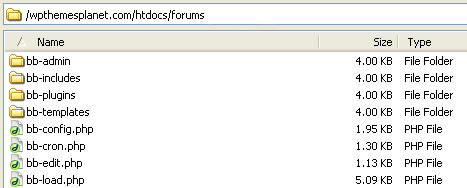
Inside the folder called forum, we placed all bbpress content and files. Remember, the name of the directory must be the name where the forum will be placed. This step is very important, since you can’t change it after in the installation.
So, upload everything inside this directory. Then open the url to install and activate bbPress, in this case the url is “wpthemesplanet.com/forums”. Then the installation steps will be displayed in your browser. Just follow the steps, enter your DB user and pass, in step 1. In step 2 you have the option to integrate wordpress with bbpress. I personally skipped this step, since you can always integrate WordPress later from within the admin area of bbPress.
Pay attention to step 3, press on the thumb below for a bigger screenshot. Where it says site address, make sure you write the address with the same folder name you used before. For example we used “forums” for our bbpress folder, then you should use “forums” here too. In this case “wpthemesplanet.com/forums”. If you use a different name, you may find a lot problems later.
Most tutorials I found on the web don’t explain this step very well and users might experience technical problems later, so make sure you respect this point. Should you have any questions make sure you leave a message below or contact us.
Happy wordpressing. 🙂

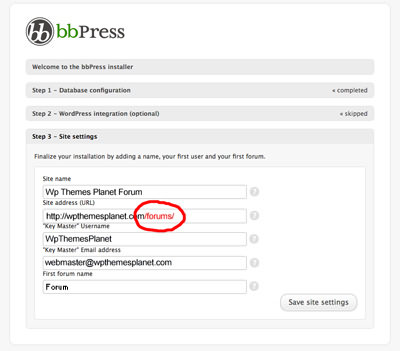


Good tutorial, thank you. Tommy.
well i would say that this is what for i looking,i read almost all tutorials for the simple step.i was first using simple press though it is good but not so good.thanks any way
While doing research for instep on Monday your post regarding How to install bbPress on WordPress | Wp Themes Planet came up. Just wanted to drop a note to let you know what a great site you have. It is a great resource and a great place to drop by.
Excellent. Thanks so much for the post. -Kate
Marketing always makes a product more popular and is necessary for its success.
Hi,
Excellent.
what a great site you have. It is a great resource and a great place to drop by.
Thanks a lot