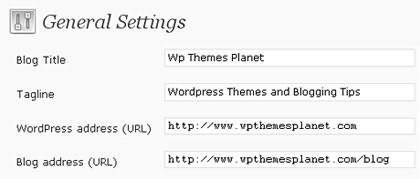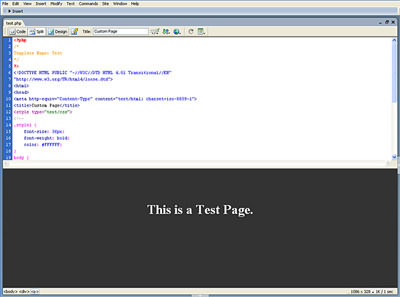Google Sandbox: Myth or Reality?

A lot of talk still exists nowadays about whether Google has a sandbox or not. With “sandbox” we understand a place where new blogs and general sites go to “age” before being included definitely in the relevant search engine results. Google denies it exists, although Matt Cutts said in an interview that: “There are some things in the algorithm that may be perceived as a sandbox that doesn’t apply to all industries”. Of course, I’m not going to say that the sandbox effect does exist. Instead, I will say that about a year after one of our other sites went live, there was a large increase in incoming search engine traffic from Google.

I personally think the idea of “aging” a Blog certainly makes sense. It gives the webmaster a chance to establish his project as a solid internet website or Blog. It also gives the chance to build a rich database of articles and grow its content, to sort the bugs out and to tweak its design.