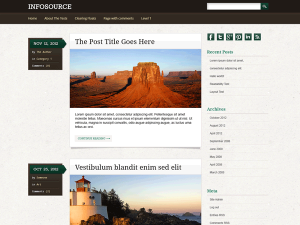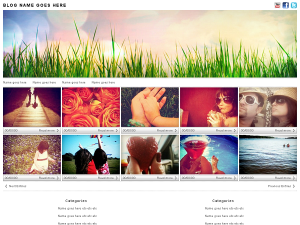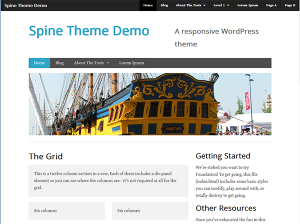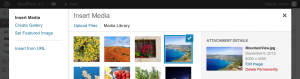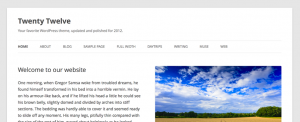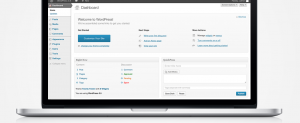Every blogger knows the importance of search engine optimization. Without proper SEO, getting organic traffic from major search engines like Google can get difficult. And since search engine traffic is free and highly targeted, no blogger should miss out on it. However, if you look around you will find that there are many bloggers that tend to make SEO mistakes that cost them in the long run. In the following article we look into a few common mistakes that you should avoid as a blogger if you’re looking out to get ranked high on the search engine result pages….
#1: Purchasing Links
When you buy links, you take a risk that can cause damage to your relationship with Google and other search engines. While it may give you a temporary boost, it will definitely prove to be harmful as time goes by.
There are many times when paid links are flagged by Google and this can affect your rankings. For example, if you purchase a few hundred links to have them pointed to your own website, all on the same day, you may have some of these links flagged not only for irregular link activity but also for other reasons if the links are not relevant.
#2: Duplicate Content
Google wants your blog to bring value to the table. If you’re going to create duplicate content on your blog with only little variation just for the purpose of populating your site then it’s not a good practice. For instance, ‘understanding section 529 college savings plans’ and ‘knowing section 529 college savings plans’ are pretty similar topics – so even if you create a totally different page or post for both these keywords, it will still put you at risk of getting a search engine penalty. The Big G has an advanced algorithm that can easily catch you playing with topics/keywords that are identical.
So what’s the solution? Taking our above 529 plans example, what you can do is penetrate this topic and go into the details in order to find subtopics that you can work with. The deeper you go, the better it is. This will help you in strengthening each of your blog post and also give you the needed edge over the competition.
#3: Writing Little Content
Gone are the days when you could write a 300-400 word blog post and have it ranked in Google. Today, things are different after the infamous Google Panda and Penguin updates. You have to work on your content and create something that’s worth it – or else it simply doesn’t make it to the front page.
The reason why Google made this update is because there were many junk websites or blogs with little content were ranking high due to factors such as a high number of incoming links. But now your blog has to have in-depth content that is not only written well but is also organized well.
So what does this mean to you? Let’s say you run an education blog and you’re writing about the cost of living that a student would incur when moving to a new city. Don’t just write a few paragraphs about it. Go in-depth in explaining the why and the how. Use facts, figures and link to other education sites/blogs that discuss the cost of living factor. This will only add more depth to your content, but will also make it more valuable helping attract more quality incoming links.
Conclusion
The above SEO mistakes that we discussed are pretty common amongst bloggers, but they’re also big. So if you are making these mistakes then it’s about time you fix them to rank better in the search engines.
Infosource: Clean and crisp with the option to display links to your profiles on all the popular social networks, the Infosource Theme is just that… all the essentials for a professional blog. Of course it supports custom menus, widgets and has a full width template so it is pretty versatile and could be used for any number of applications.
Chunk: A straightforward theme with bold typography designed by Tran N. Featuring multiple post formats, custom background, custom menu, and custom header. Also comes with an optional footer widget area.
Photologger: Photologger is a minimalist theme that is ideal for photo blogs, magazines & portfolios. Custom Background, Custom Header, Twitter, Facebook and Youtube links, Spacious, customiseable, clean, and very fast to load.
Annotum Sans: A child theme of Annotum, an open-source, open-process, open-access scholarly authoring and publishing platform based on WordPress, with a modern, sans-serif style. Annotum provides a complete, open-access scholarly journal production system including peer-review, workflow, and advanced editing and formatting features such as structured figures, equations, PubMed and CrossRef reference import, and structured XML input and output compatible with the National Library of Medicine’s Journal Article DTD.
Spine: Theme based on Hybrid Core and Zurb Foundation front end framework.
A new WordPress release is available and chock-full of goodies to delight bloggers and developers alike. We’re calling this one “Elvin” in honor of drummer Elvin Jones, who played with John Coltrane in addition to many others.
If you’ve been around WordPress a while, the most dramatic new change you’ll notice is a completely re-imagined flow for uploading photos and creating galleries. Media has long been a friction point and we’ve listened hard and given a lot of thought into crafting this new system. 3.5 includes a new default theme, Twenty Twelve, which has a very clean mobile-first responsive design and works fantastic as a base for a CMS site. Finally we’ve spent a lot of time refreshing the styles of the dashboard, updating everything to be Retina-ready with beautiful high resolution graphics, a new color picker, and streamlining a couple of fewer-used sections of the admin.
New Media Manager
Introducing Twenty Twelve
The newest default theme for WordPress is simple, flexible, and elegant.
What makes it really shine are the design details, like the gorgeous Open Sans typeface and a fully responsive design that looks great on any device.
Naturally, Twenty Twelve supports all the theme features you’ve come to know and love, but it is also designed to be as great for a website as it is for a blog.
So Sharp You Can’t See the Pixels
The WordPress dashboard now looks beautiful on high-resolution screens like those found on the iPad, Kindle Fire HD, Nexus 10, and MacBook Pro with Retina Display. Icons and other visual elements are crystal clear and full of detail.
You can Update directly from Dashboard -> Updates.
Enjoy!
One of the most important things a small business generally focuses upon is keeping unnecessary costs down. After all, if you can get by without buying that coffee machine or by getting your office chair at a thrift shop, then what’s the point of spending more? Yet sometimes this impulse to shave costs can lead to worse overall results.
Perhaps the clearest example of this is when it comes to the decision of whether to hire a graphic designer. Many small businesses figure that the logo they’ve come up with is good enough, and don’t bother with anything fancy when creating advertisements or designing letterhead. However, this misunderstanding of the importance of design can easily result in lost sales for your company over the long term.
Having proper signage that fits with your logo, advertisements, and website is extremely important for your brand. In the long term, brand awareness can be the deciding factor in a majority of those potential consumers who were on the fence about using your service. This is why hiring a graphic designer is often a more important decision than ensuring you get the very best credit card for small business. Not hiring a designer can result in far less sales, but the second best credit card will likely perform nearly as well in terms of the overall success of your business.
Graphic designers understand why logos in this day and age need to have scalable designs. The logo as it is seen on your outdoor signage will be slightly different from the one you use in print ads, which in turn will be different from the header of your website, which itself will be further different from your website favicon. To the untrained eye, all of these will look similar, but each has different needs based on the medium that only a graphic designer can accommodate. Overhead signs must take perspective into account; print ads must include high dpi to ensure the resolution looks good; websites need a forward-facing design; and favicons need familiarity without high resolution.
For people not well-versed in graphic design, the best way to explain why designers are necessary is to use an analogy. For most consumers in the United States, credit is a way of life. People buy everything on credit, which makes the average household credit card debt rise over time. Yet those savvy enough to consult a financial planner will know better than the average household and will thereby avoid the pitfall of accruing too much debt. It’s the same with graphic designers. Even if you’re tight on cash, contact your local liberal arts college and get the graphic design teacher to recommend a student to you. You’ll be glad you did.
WordPress 3.4.2 has just been released and is now available for download. This update is a maintenance and security release for all previous versions.

After nearly 15 million downloads since 3.4 was released not three months ago, we’ve identified and fixed a number of nagging bugs, including:
■Fix some issues with older browsers in the administration area.
■Fix an issue where a theme may not preview correctly, or its screenshot may not be displayed.
■Address pagination problems with some category permalink structures.
■Improve plugin compatibility with the visual editor.
■Prevent improperly sized header images from being uploaded.
■Avoid errors with both oEmbed providers and trackbacks.
This version also fixes a few security issues and contains some security hardening. The vulnerabilities included potential privilege escalation and a bug that affects multisite installs with untrusted users. These issues were discovered and fixed by the WordPress security team.
Download 3.4.2 now or visit your Dashboard → Updates in your site admin to update now.
Web hosting service varied on the basis of website type and one need to be careful in terms of web hosting selection because the performance of website mainly relies on the stability of hosting service. With the increasing trend of website development number of web hosting companies is increased as well but one need to pick out the most suited one in the context of website needs. For instance if you have professional website you need to have highly stable and well configured hosting server that’s why sensible webmasters opt for best web hosting services. As compare to that if you are planning to set up blog website based on wordpress than you need to choose a reliable wordpress hosting.

A reliable web host offer numerous type of hosting plans to manage varied type of websites, they offer shared server hosting for small websites, VPS and dedicated hosting for professional websites and wordpress hosting for wordpress based websites. You must be thinking why you need wordpress hosting? Well wordpress is a complete content management system and it’s extremely popular among bloggers as it offer ease in content management and offer countless FREE wordpress themes as well, also its an Open Source Content Management System (CMS) which means developers can easily customize it, so it need proper configuration on hosting server in order to have complete functionality of applications and themes that’s why reputed web hosting companies offer wordpress web hosting plan.
A well establish hosting company provide steady hosting server and configure it smartly on hosting server so that one can easily integrate his blog. The major reason to have wordpress based hosting server is that all the applications and plug-ins offered by wordpress need proper integration on hosting server if your server is not fully configured then you might have to experience several compatibility issues while installing plug-ins or themes.
So if you are planning to set up blog on the basis of wordpress, always opt for reliable wordpress hosting.
WordPress 3.4 is here and out the door. We’ve dubbed this release “Green” in honor of guitarist Grant Green whose soulful simplicity has kept many of us company during this release.
This release includes significant improvements to theme customization, custom headers, Twitter embeds, and image captions — here’s a short clip with the highlights:
The biggest change in 3.4 is the theme customizer which allows you to play around with various looks and settings for your current theme or one you’re thinking about switching to without publishing those changes to the whole world. For themes that support it, you can change colors, backgrounds, and of course custom image headers. We have more planned for the customizer down the road.
Throughout the rest of the admin you’ll notice tweaks to make your everyday life easier. For example, if you have lots of themes we’ve made it quicker to browse them all at once without paging. We’ve made it possible to use images from your media library to populate custom headers, and for you to choose the height and width of your header images.
We’ve expanded our embed support to include tweets: just put a Twitter permalink on its own line in the post editor and we’ll turn it into a beautiful embedded Tweet. And finally, image captions have been improved to allow HTML, like links, in them.
Update from your WordPress dashboard or download the ZIP file here.