Movavi Video Editor is a powerful video software that lets you edit your videos very easily. It has many amazing tools to edit any video format available in the market.
This excellent program can not only edit your videos, but also record video directly from your webcam, split a movie into clips, or extract and edit the audio source of a video.
You will be able to make movies with special effects, split videos into multiple clips or join clips into a single video. You can add filters and titles to the videos. You can choose to adjust colors manually or use the Magic Enhance option to automatically fix the brightness, contrast, and saturation of the video or photo.
Movavi is also a great split screen video maker that lets you combine two videos on your monitor to create an amazing split-screen movie.
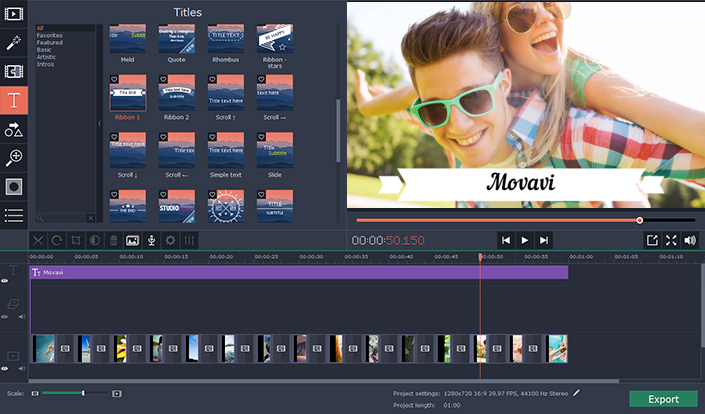
The visual interface of Movavi is very well designed and very intuitive and friendly. It is available in many languages. You will get used to the software very quickly. The video converter supports the most popular video formats and has a built-in video player that lets you preview and watch the video while you are editing and working on it. You can browse the movie in detail and navigate frame by frame. Movavi has some powerful tools that let you crop the image, add watermarks to the video or save a specific frame.
If you like adding videos to your WordPress posts, Movavi is perfect to edit and prepare the videos for your WordPress blog. It is a great tool to create and edit your original videos and have them ready for upload to sites like YouTube, Vimeo, Dailymotion or your own WordPress blog.
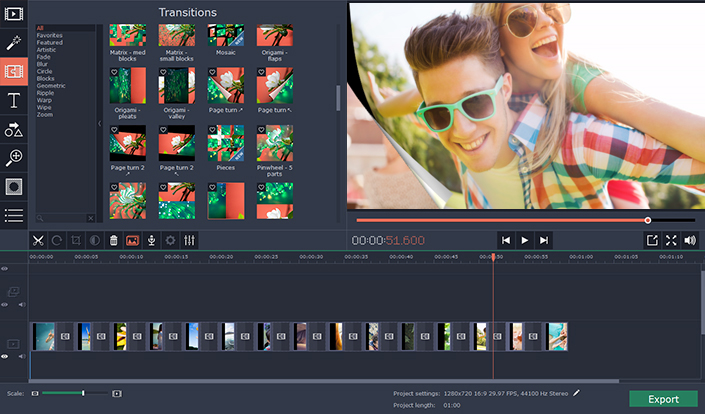
You can add videos directly from your computer and then upload them directly to YouTube using the export window. With Movavi you can edit HD Videos, Full HD Videos, and even Ultra HD Videos. Ultra HD is also known as 4K and is becoming very popular lately.
With Movavi Video Editor you can easily create slideshows with music and transitions. The software has also an excellent video stabilization tool to remove camera shake from your video.


