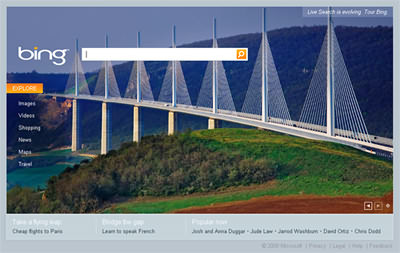Brainstorming Keywords for your Blog

The first step in the process of developing a successful keyword strategy is what we call “brainstorming”. At this step, you’re trying to make a list of your candidate search terms. One of the biggest mistakes that new webmasters and site owners make is trying to focus on a single word (like “cars”) or phrase (like…