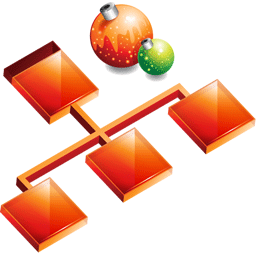Improve your Index Penetration

Most webmasters wouldn’t even consider building a Blog with “one page”, right? The more pages, articles and permalinks you have, the more search terms you can target and the more opportunities you have to appear in search results. In this case, more is better, right? That much is obvious to us all, however what isn’t…