When you install WordPress for first time and you want to insert images or pictures in your articles, something must be configured in your installation. Otherwise, every time you try to upload an image and insert it in your post, you will probably received the following message:
“Unable to create directory /home/domains/yourdomain.com/htdocs/wp-content/uploads/2009/09. Is its parent directory writable by the server?”
You will receive this message because the “uploads” folder in your FTP doesn’t have the 777 CHMOD permission. To fix this issue, go to your FTP or control panel. Browse to “yourdomain.com/htdocs/wp-content”. Once you are there, create a new folder called “uploads”. To set the 777 permission, right click over the folder and select “Properties/CHMOD”. Set this value to 777 and click OK. You can check the image below:
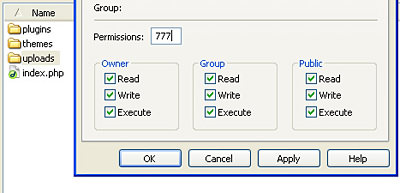
That is it! You should be able to upload images and post them in your articles!

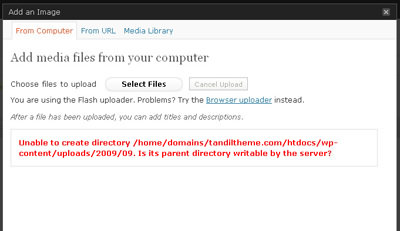


Greatings, Everything dynamic and very positively! 🙂
Thank you