Patagonia theme is becoming better and better thanks to your feedback. In this version I made some improvements in the code and added the dropdown menu. This feature is very useful when you add new pages and subpages. If you have many subpages that are nested under one parent page, you can see a dropdown menu when you pass your mouse over the header navigation bar. Also, I tested the theme on the new WordPress 2.8 and it works great. As always don’t hesitate to contact me if you have any questions. Feedback is always welcomed.
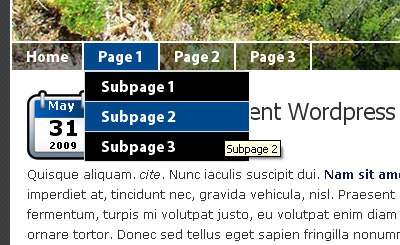
Download Patagonia Theme 1.4
Enjoy!



Hey, nice post, very well written. You should post more about this. I’ll certainly be subscribing.
Hello nice theme. How do I activate the dropdown menu that shows all the pages I created?
Hello David. When you create pages on your dashboard, you will see on the right, a column named “Attributes”. There you can select the “Parent” of your page. If you select “Main Page”, the page name will show up on the header bar. For example you can create a main page names “Animals”. And then create more pages (cats, dogs, birds) and put them under “Animals”, in the attributes. So when you pass your mouse over Animals, it will show a dropdown menu with cats, dogs and birds. When you do click on any of them, it will take u to that page. 😉
Hey, excelent, keep up the good work!
Thanks bro, see you later! 🙂
Hi , I was curious as to how I can add a new page that doesnt look exactly like the main page? I really like the template just curious as to more customizing the look and feel on added pages .
Hello Mike, yes this can be done. Basically you need to create your custom page in some HTML editor and upload it to the theme folder. Then in the page section, assign the custom template for that page. I will contact you by email as it’s a little long to explain in detail here.
Greetings, Alex.
Hey, I got a small bug and was wondering if it has been submited.
When I insall 1.5 or 1.4 I can no loger use my meda lib to put media or pics on the posts?
If u get a moment I would love to get off 1.2 and have the menu in 1.5 or 1.5
Thanks Bill Messick
Bill, thank you so much for reporting this bug. It has been fixed and the new version 1.5.1 is available for download now. I am sending you an email.
Greetings!
Alex.
This is 2 cool…thanks for the very fast help:)
How do I change the image at the top of the page. If I were to replace it, what are dimensions?
Thanks, it’s a great theme!
Hello Steve! Thanks for your message. I just sent you an email with the explanation. You can also send me the image and I can do it for you, if you don’t have the tools to build your custom header.
Cheers!
Alex.
Hi Alex:
we are working on agate286.com
we find that despite loading yr template, the drop down menu doesn’t work in this website when it worked fine when we were using the same theme in lookrightlookleft.com
can u pse help?
also, yesterday I posed you the header image question and see that you have helped stevekart (above) solve the same issue. would u help us pse?
many thanks!
Hi Lucy, you are using a previous version of my theme in that site.
Please download the latest version here to get the dropdown menu:
http://www.wpthemesplanet.com/patagonia-theme/
Cheers,
Alex.
Hi Alex, neat! Had done so; then realised that your latest version with drop down menu didn’t work (despite bveing installed) was because the older version without the drop down ability was still in our theme collection. So, the solution was to delete the older version and then reinstall the later version.
Just sharing this in case others using your Patagonia theme should encounter the same problem…in future.
Cheers!
Hi Alex,
How do I change the font size of the Main Navigation Menu in the Theme Editor as it is too large.
Kindly assist please.
Hello Victor, try to look for this line in the style.css:
#tabs {padding: 0 0 0 0………font-size: 16px;}
and change the font-size.
Cheers, Alex.
We’ve traced the search box problem to IE8. However we have no problem with YOUR site, only OURS.