Patagonia is a very good looking WordPress Theme with a light and clean design. This theme is also search engine optimized and compatible with the latest wordpress version. Patagonia Theme supports Tag clouds, categories, dinamic widgets, gravatars. Download this theme below. You can upload it to any webhosting service you have.
You can also check more customized styles of this theme here. You can find some WordPress Themes for designers here. If you have any questions or need support you can either leave a message or send us an email to: webmaster (AT) wpthemesplanet.com
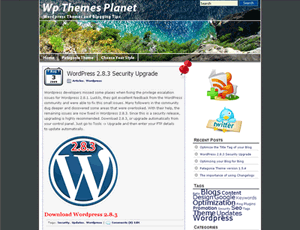
Download Theme
Preview Theme
Check more styles of this theme
I can offer basic support below or via email, but if you are looking for something like a site’s customization, I suggest you hire me. I try to answer a couple of emails every day. Thank you.



Very nice Theme. I just download it and if have any ploblem will be back to write question here.
Thank for your cool work.
i am trying to change the header image… i downloaded the theme and i have the image folder on my macbook however i am not sure if i change or put an image in that folder how to change it in my admin area of my site when it comes to editing please email back
Hello collage, yes you need to place your header.jpg in the images folder and re-upload. I’m sending you an email as well. Alex.
Hello!
Love your theme! Excellent work 🙂
Just wondering what size my header has to be to replace the one that’s there?
Also, how do I replace it?
Thanks so much for your help in advance 😉
Contacted! Alex.
Hi there, I’m trying to hide the header title and description by adding #header h2 { display:none }
to the stylesheet…. but I don’t think I’m getting the header title and descrip names right…. any ideas?
Thanks!
Hello David, to hide the title using CSS, open the style.css and search for #header h1 and there write #header h1 { display:none }
To hide the description look for #header h2 and write the same. 🙂
Just sent you an email. 😉
Good luck!
Hi, I just downloaded the theme and I really like the crisp presentation and the layout, especially the big RSS button. But I want to personalise it with my own heading picture. Is this possible?
thanks.
Louise, send an email and tell me what picture you plan to add, maybe I can help you to customize it. 😉
Hello there, love your theme. I too would also like to change the top picture to reflect my professional trade. Please let me know how I can do that. I have a couple of pictures in mind that I would like to crop – can you please tell me what size in pixels to crop them too?
I also seem to be having some issues displaying images other than those of the template – they appear as a gray box with darker gray lines moving through them. Any ideas on which code i screwed up for this to occur?
Many thanks!
Andrew
Just wanted to say I really like this theme! Your theme has all the features I was looking for and then some 🙂 I’m looking forward to downloading/installing some of the ‘alternate versions’ of the theme and seeing which one fits my site best.
Thanks again for the theme!
Thank you for your kind words Tink 🙂 You can download any of the customized desings in “choose your style”. 😉
Greetings!
Hi, I love your theme, and just recently installed it. I
was hoping you could help me with the problems I’m having setting up a static page as my HOME page. The HOME that comes with the theme doesn’t show up in the list of pages, but when I add a static HOME page, I have 2 HOME pages. I also tried to set up a BLOG page, but it defaults to COMMENTS.
Thanks!
Hello Beki, can you please send me a more detailed explanation of what kind of static page you want to set to webmaster (at) wpthemesplanet (dot) com? An option would be setting your blog in a directory like yourdomain.com/blog and having a static page in yourdomain.com root. But anyway let me know so I can further help you. Greetings!
I think you actually set your static page in settings right?
really like the look and would like to use this template only with a different header. If I sent you the header image can you place it on this WP template. Or better yet show me how you replace the header graphic with the one I want. Thank You!
Don
Don, sure, just send me the picture you want to add to my email and I can do that for you.
Greetings.
Hi,
I have installed the Patagonia theme for my wordpress blog and am having difficulty with adding Pages.
I am not computer literate sorry, so this is a little challenging. I have managed to add 3 pages so far that come up in a box across the header. I would like to add Pages down the sidebar if possible but cannot find how to do this. Also I am wondering if it is possible to click on the Pages in the Header and have a drop down bar or a list of other static pages relating to the title which appears in the box across the Header Page?
Is any of this possible or do I need to change my theme?
Thank you,
Jackie O’Neal
Jackie thank you so much for your post. I will add this feature very soon. I will let you know!
Greetings,
Alex.
Hello,
First I would like to thank you for the help you provided recently. I have installed your theme and have a slight problem. I have created a sub-page. It shows up in the pages widget as a sub-page but it is not alligned properly. Second, is it possible to expand/contract sub-pages? And third, probably the more serious, the sub-pages do not show up in the header navigation bar.
Thanks again for your efforts.
Al
Hello Al, thank you so much for your feedback. All that will be implemented this week and I will release version 1.4. It will have drow down mouse over menu with sub-pages and fix those minor bugs. I also sent you an email. 😉
Greetings!
Pingback: Patagonia Wordpress Theme on Technolik Blog
Pingback: Wordpress İçin 35 Güzel Yaz Mevsimi Teması « Bay Bedava – Netten Başlıklar
Hey! I’m totally loving your theme like majorly….only issue is, I’m in need of a 3 column layout. I’ve played around a little bit, and almost got it there, only the alignment was a bit off.
Are you aware of any way I can modify this to turn it into a 3-column layout? Would it be totally impossible? I really wanna stay with it! 🙂
-J
Hi there, thanks! I will take a look. If you can send me your design so I can take a look.
Cheers,
Alex!
Pingback: The importance of using Changelogs | Wp Themes Planet
Hello
I like your theme, very nice.
How can I add more links to the menu bar like after Home, I want to add Contact, Disclaimer, etc etc where do I find that in the CSS
Also, How do I amend the bottom line “Theme designed by Wp Themes Planet and proudly powered by WordPress” because i want to add my small note together with the line stated already
Look forward to your help
Hello Harry,
to add more pages to the menu bar, after home, about etc.. you need to do it from your wordpress dashboard.
when you add a new page, for example “contact”, it will show up in your dashboard.
Don’t hesitate to contact me if you need anything else!
Greetings!
Alex.
Pingback: Optimizing your Blog for Bing | Wp Themes Planet
thank you for this theme.. i will tray thar 😉
Pingback: Optimize the Title Tag of your Blog | Wp Themes Planet
Hello, I really like your theme, but I have 3 questions.
1. Somebody else posted this in May, 2009: “Also I am wondering if it is possible to click on the Pages in the Header and have a drop down bar or a list of other static pages relating to the title which appears in the box across the Header Page?”
Did you ever add that feauture?
2/ Also, I am trying to change the header image. What size is the default? If I make my own image, could you add it for me? What should the dimensions be?
3. Can I change the picture of the RSS feed subscribe button? I would like to put my own picture instead of the orange guy sitting reading the paper.
Thanks so much,
Devin
Hello Devin, yes you can do that. I will send you an email.
Greetings,
Alex.
Looks great
I am pretty new to this, can you describe to me how to add a metadescription to this page, please describe like I am an idiot
Thank you
Pingback: How to create an excerpt in your article | Wp Themes Planet
Pingback: SEO tips for your Wordpress Blog | Wp Themes Planet
Pingback: Patagonia Wordpress Theme 1.5.7 | Wp Themes Planet
Hi, Thanks for this theme! I also want to know how to make my own photo be the one used in the banner. Thanks!
Thanks,VERY beautiful
Hi Alex,
Thanks a lot for this great theme! It’s the best I have seen.
I am new to wordpress. I managed to install the Dutch po/mo files, so most of my side is now in Dutch language. Only on the frontpage there are still little texts in English: ‘Continue Reading’, ‘Leave a reply’ etc.
I have looked everywhere, but cannot find the file that needs to be changed. Can you please help out? Thanks a lot in advance.
Ralph
Hello Ralph, I just sent you an email with info to change those lines to your language!
Greetings,
Alex.
Hi, Im using the Patagonia theme and wish to continue with it, however the meta tag content in source view shows a “Robots = Noindex, Nofollow” . I would like to have the site indexed by search engines for SEO purposes, but cannot find the file to edit and remove the anti robot meta tag.
I also find the default page layout with sidebar is the only layout available. Most other themes allow static pages to be set at full page width without the sidebar content.
FYI – I noticed the theme operated slightly differently in MS Internet expolorer as opposed to Firefox in terms of page width. In MSIexplorer the page width was reduced necessitating that images be reduced to 200px wide otherwise they would be aligned with the bottom of the page.
Would you possibly be able to answer these questions, in particular where to find the meta tag for Robots?
Many thanks
Greg
Hello Greg, my theme is SEO friendly, so the theme is not inserting that meta tag. Are you using some kind of plugin that is causing that maybe? You can take a look at my site’s source code to verify this.
There is a way to set a static page as front page and have a full page display there. I will send you some articles I wrote to set a full front page.
Talk to you soon,
Alex.
Teriffic theme. Using it to begin posting “First Year Blogs” from first year faculty and freshman students at a new (2 years & 1 month) high school in Hyannis, MA. Completed some modifications (using my own meager knowledge).
However, wish to use Photoshop to reduce the size of the red pin that is used for sticky posts. I reduced the size but it still appears as the original. I can’t find the location in the css or index.php files that reference the img. Could you point me in the right direction?
We’re keeping the opening blog on a regular page on our website. Would like the blog portion of the site to “go live” this week.
In advance, Thank you.
Hello Al, I will contact you to change this.
Greetings,
Alex.
Hi,
I have the older version of the theme and been having problems lately with line spacing. No matter how many line spaces I put in, my sentences end up crunching together when I publish my posts, with only one line space in between.
Any idea what might be causing this and how to fix it?
Thanks.
Hello Beki, I think the best idea would be to update to the last version of Patagonia Theme. However I am contacting you to see if we can find another solution just in case an “update” is not an option in your case.
Greetings,
Alex.
Hi Alex,
Yikes, I updated and now everything is screwy–photo on the theme header doesn’t show and I’m having other issues. I uninstalled and re-activated but it didn’t change anything. Can you help? Thanks.
Hi Beki, contacting you right now.
Greetings,
Alex.
Great Theme. It has really allowed me to create a simple web site for our conservation group.
I’ve notice that new posts to the site by our contributors don’t notify the editor or the administrator that new posts are pending approval.
The site notifies me when new comments require approval, but not new posts. Is the patagonia theme supposed to notify the editor or administrator of new posts that need approval or just that new comments need approval?
Thanks in advance.
jwalls
Hello Jwalls, there is a plugin you can use for that. I will email you right away.
Cheers,
Alex.
Oops… sorry one more..
I notice the menu system supports sub-pages.
Is there a way – via category or otherwise – to have pages that DO NOT appear in the menu system?
I have a need to have pages that are reached via specific links I add in an entry or in the side-bar but will not be in the menu system.
I am also look at your Tandil theme – so both my questions apply there as well.
FYI: Great job on these themes.
Matt
How can I have TWO rows in the header menu instead of one row?
Hello Chuck, contacting you!
Greetings!
Alex.
Hi there
Nice theme. 🙂 I’ve uploaded logo.png for a logo image. The logo doesn’t show completely (the bottom is cut off). Can you point me to the file where I could edit that? I also wanted to lower the tagline text a bit.
Using it on http://www.furniturerecyclingprojectangus.co.uk which is a non-profit project in Scotland.
Thanks
Chris
Hello, not sure if you still need help with this, but I’m contacting you anyway.
Greetings,
Alex!
Pingback: Patagonia Theme and Wordpress MU | Wp Themes Planet
Hi,
I’m very impressed by the Patagonia Theme and intend to use it for a Website I’m developing.
However, I have the following issues which I would appreciate your advice on:
– When “Home” page is published (not draft) this results in two “Home” page menu tabs appearing on the menu.
– I’ve tried using “one column” and “single” templates for pages, but I’m unable to remove the sidebar and use the full width of each page.
– I’ve changed the header graphic, but how do I change the graphics behind the menu tabs and the search bar?
– Will you be creating a Print.css for the Patagonia Theme?
Many Thanks, J
Hello there Jeff, I will send you an email explaining how to change that.
Cheers,
Alex.
Hi Alex, I too love this theme and have implemented it and it works beautifully. But I’m getting the two home buttons issue as well. Can you help?
Thanks,
Ingo
Hi, I’m trying to get my first WordPress blog up. I love the Patagonia theme. However, I don’t want the RSS feed button with the orange icon on any of the pages. I thought I could do it from the Themes section of the Dashboard. I don’t have RSS feed listed in my widgets to display, but it’s there any way. Is there any way to get it off? If I can’t get it off, I won’t be able to use the theme.
Thanks for your help. I’ll look forward to hearing from you.
Anne B.
Hello Anne, I will add that suggestion to my task list, and add an option to remove the RSS in a future version. For now I send you a sidebar.php with the removed icon. Will contact you via email.
Greetings,
Alex.
Thanks, Alex. You’re the best!! And so amazingly prompt to reply.
Hi Alex,
I also would like to remove the RSS button in the header and footer. Can you tell me how to remove it?
Regards,
Danny
Hello there, where in header and footer you see the RSS button? Alex.
Used to use joomla, but now trying to convert to WordPress.
I love the patagonia theme, simple – but still really cool. However, i would also like to skip the RSS icon.
Can I get the sidebar.php file?
Thanks
Thanks for the compliments, Gotskov. You are right, you can easily remove the RSS icon by editing the sidebar.php with notepad. Will send the code you need to delete via email. Cheers, Alex.
Thanks for the mail. It worked like a charm !!!
Pingback: How do Search Engines find you? | Tandil Theme
Hi there,
Thanks for the great design! My RSS feed is not working is giving error 404. Do I have to do something to make it work? I would appreciate your help. Thank you.
Hello there, I need the url of your blog to check this. Cheers. Alex.
Pingback: Avoiding duplicate content | Tandil Theme
Pingback: WordPress Theme Releases for 12/14 « Weblog Tools Collection
Great free theme. Good looks and clean!
Pingback: WordPress version 2.9 Carmen Released! | Wp Themes Planet
Hi,
I love this theme but I would also like some help on a couple of things a lot of other people have mentioned.
I now have two home pages. I only want one as a static page only. How can I fix this?
I also want to have my own header picture in there. Can you send me the instructions on what to do for this as well.
Thankyou so much
Caroline
Hi
Great theme!
I seem to be having the same problem as some other people. I too want my homepage to be static and I now have two home buttons on the website.
Also is there anyway to embed a video in the top right side of the header?
Thanks
Caroline
Hello Caroline, I’m contacting you!
Greetings, Alex.
Hi Alex and thank you for a great theme!
I would just need to customise the header a bit. Is it possible (how?) to place the description in the lower right corner? And I would need to place language flags on the right side of the manu bar. Where should I put them?
Thank you!
/Alex
Hey Alex! Sure, sending you a few steps via email to change this! Greetings, Alex.
hi Alex,
Loving the theme, getting lots of positive feedback and I love your support. With my navigation bar- I have two pages that are not showing up. They have gone underneath the first navigation bar and can’t be seen.
How can I
a) fit these two pages on the top navigation bar
or
b) make it visible on the bottom?
Thank you
Hello Caroline, I will get back to you soon. Greetings, Alex.
Hello, on my header navigation bar I have the normal about us link. I have created another link called Assisted Living Directory, and have created a drop down menu to list all the states. Problem is that drop down is only allowing me a certain amount of characters.
For example
It will will let me say Assisted Living, but when I put in California assisted Living it starts another line. Is there a way to change the text only for drop down menu
Hello Mike, I wil contact you soon. Greetings, Alex.
Dear admin, now i have been using your theme..
Nice job.. the width are fixed. The pages also have dropdown system..
Cool dude…
By the way.. i has edit some css and more..
come to see it..
Credit to: WP Theme Planet 🙂
Could u come n see on comment section.. there is no reply link on selected comment. I only got submit comment only.. hmmm 🙁
Hello, can you send me more info about this to my email? webmaster (at) wpthemesplanet (dot) com. Thanks.
he3..sorry 4 been late to reply. I had already fix it.
I just reset wp to default n switch it again into my mode.
Dear admin could i request?
can u release patagonia theme in hacker @ dark edition interface?
Hi Masokis, I will contact you. Cheers, Alex.
i will be wait 4 u… 😀
Thanks buddy.
Wow.. thanks 4 tell me about my shoutbox.. i has already fix it.
Heee3, thanks again.. keep in touch bro 😀
Hi,
I really like your theme and love the layouts, etc.
There are a couple of things that would like to be able to do which would make it more suitable for my site, some of these items have been requested, but here goes:
1. I would like to rename the Home Page to something else, i.e. Welcome
2. I would like the home page to be more of an intro page, about what my site is all about, then all the blog’s to be stored under another page that I have set up.
3. When I turn access to comments off, it would be great if I could remove references, such as – by, date and ‘Comments are Closed’ as some pages are info only and not related to the Blog data and the reference info it not relevant.
4. I too would like to change the Header PIcture, etc and would like to maybe change this, as per other requests?
5.Do you have a general set of instructions or standard email on the most commonly requested Mods, changes and how to go about this?
Thanks heaps for your great work, I love what you have been able to create.
Regards,
Adam
Sorry, but I have another Dumb question, how to I get the Red Pins wih the borders to show up in my posts? Is this a WP thing or a Theme Thing?
Cheers,
Adam
Hello Adam, to show the red pin, simply enable the sticky post feature from your dashboard. Post, edit, make this post sticky. Greetings, Alex.
Thanks Alex,
I have now Found out how to do sticky posts- thanks, but am still waiting reply about my 5 other questions asked prior to that additional question?
Am eagerly awaiting your reply,
Cheers,
Adam
I love this theme and have been using it for a few months, but have started to have problems inserting images. They seem to upload but then I can’t see the image in the post, either in the dashboard when writing it or in the blog post. In the post it appears as a grey outline but on the post there is nothing but a white box where the image should be.
Could this have been caused by upgrading my WordPress to the latest version?
Thanks,
Lisa
P.S. As you’ll see I’ve adapted the theme a little color wise but have been careful when changing code, and the images were ok a couple of months ago.
Hello Lisa, I’m contacting you, as I need more details to sort this out. Cheers, Alex.
I have discovered that everytime I upload a photo it is going into the wp-content/uploads folder within a directory called lisahartwell.com within my public html (as if the lisahartwell.com is an add-on domain) but the website is installed on the root directory (if that is the correct terminology).
If I delete those folders and try and upload another picture it creates the lisahartwell.com folder all over again and adds the wp-content etc.
Any ideas? (fully understand if this goes beyond the great help you have been giving for your themes).
Hello Lisa, I need more info and details on this. Yes this has something to do with your installation, not the theme, but anyway I will try to give you some help with it. Contacting you! Cheers, Alex.
Great theme, congratulations from a 72 years old user. I can’t find anything to change, but I will still try the other options you are offering.
Thank you for providing this to all of us.
Costas
I posted this comment before but now can’t work out where I posted it, so I will ask the question in the right post.
I love the Patagonia theme and I’m using one of the variations for my personal blog. The only problem is that I can’t seem to get the photos to upload and appear. I’m not sure if this problem is since I changed from the original Patagonia theme or if it is since the WordPress upgrade.
It seems as if the theme can’t locate the picture once it’s uploaded, but I’m not technical so I’m not sure if that is likely or not.
Would be grateful for any ideas on what I need to do.
Thanks,
Lisa
P.S. You can see the theme in action on the website I have linked to
Hello Lisa, this seems to be something related with your wp installation or some plugin. Anywa, I will contact you as I need more details to help you sort this out if I can, as this is not theme related. Cheers, Alex.
Hi Alex,
I have changed the settings from first page showing posts to a static one. How can I get rid of the second instance of that static page on the menu row?
Thank you!
Hi Alex, I can see you have two “welcome” pages and you want to remove one right? You can edit the header.php and remove the default home from there. Sent you the code via mail. Cheers.
Hello Alex,
could you please send me the above mentioned code for the header.php without the “second” home button? Thanks!
Regards,
Rudolf
Hello Rudolf! Email sent. Greetings, Alex.
Hi Alex,
Nice theme.
How do I add and change the tabs at the bottom of the header image? How do I replace the image? Do you have any suggestions on where I can get code references so that I don’t have to bug you every time I want to modify my site? Thanks in advance!
Hello Trish, I think you are using another theme, let me know if you still need help with my wp theme. Cheers, Alex!
Hi Alex,
thanks for the theme brilliant -is there anyway of changing the “home” link to another name?
Many thanks
D
Hello Dun, I tried that url but it didn’t work. To change the default home link, you can open the header.php with notepad or notepad++. Go to the bottom and check for “Home”. Give it the name you desire. Cheers, Alex.
hey, so far this is an amazing theme! it’s simple but very customizable if you know what you’re doing. so here’s my question. i’m looking to add a link to the navigation at the top of my page to the left of home called nissanpacific and have it be a different url. i’ve looked around in the header file but still can’t seen to quite get it. any ideas? here’s my url and the code i’m trying to add
NissanPacific
http://www.domofactor.nissanpacific.com
thanks!
Hey Terrell, nice site, just sent you an email with the code you need to insert in header.php. Greetings, Alex.
thanks alex! i also replied with one more question i had^_^ hehe
Hi. This theme is has been great to work with, and it’s going to be the primary theme I will use for my CMS style page for our business. Just I too wanted to be able to not make the header content I put in the ‘Home’ page to be a post, but a static page with no posts in it. Is it possible to do this with WordPress and this theme? Thanks very much.
Hello Chris, yes this can be done. However when I try to access your site it “pops-up” for user and pass. Let me know or contact me, Alex.
Hi!
Thanks for the great template!
I’m trying to change the colors of the top dropdown navbar and I’m having trouble using firebug to discern what color is assigned to each element since some only appear on hover..
Might you be able to point me in the right direction as to what classes constitute the parts of the dropdown menu?
for example:
‘li .page_item page-item-66’ as the element name in the source view,
but what css rule in style.css corresponds to this?
Thanks for your time and any help
Paul
Hi Paul, I’m contacting you to sort this out. Cheers, Alex.
hey alex i had sent you another e-mail with a question i had about getting a favicon to work, but i got no reply:( so i’ll just re-post my question up in here for ya and hopefully you have to time get to it. lol
i need ya again!^_^ haha so i’m trying to setup a favicon with the theme. right now my site nissanpacific.com is running wordpress mu so the dark atlantica theme i use for the main website auto generates a favicon sitewide. now for my domofactor blog i was looking to make a seperate favicon instead of the lame sitewide one.
i uploaded my two favicon’s to the root directory for the patagonia theme. i have these two lines of code from a website that generated the favicon files for me. i have one normal .ico file and an animated.gif file as well. here’s the code i was given. it said put it between the tags but i’m still having no luck. thanks again!
Hello Terrell, to add your own favicon I recommend adding a line of code in the header.php and your favicon to the images folder. I will send you this info to your email. Greetings, Alex.
Hey Alex,
Love the theme and plan on using it for a number of my websites!
One question for you…
I am trying to put in my own header image and have done so, but my header image stops at the navigation bar which still contains the bottom half of your original header.
How do I change this?
Thanks!
Adam
Hello Adam, try to change the bar2.jpg. Make sure it is 850×27 pixels. Greetings, Alex.
Hi,
Brilliant theme Alex thanks. Just used it for a new site, it came with rss feed logo ok, but how do I activate the twitter and facebook icons?
Many thanks
Dun
Hello Dun, in the wp dashboard, go to Appearance -> Patagonia Options and then fill the details. Cheers, Alex.
i would highly reccommend this theme to anyone on wp, great job guys…
Hi,
lovely theme alright thanks alex,
just one prob,
I have installed this theme (instead of a prior one) in march, yet the date icon shows january.. is this a resolving issue do you think ( ie maybe ok in 24 hours – I am gonna check naturally) or is there a setting somewhere I need to change- i have checked all the regular settings and theme options to no avail.
thanks,
rosa
Hello Rosa, please send me the url via email to webmaster (at) wpthemesplanet (dot) com. Most likely something in the wordpress settings. Cheers, Alex.
My client loves your theme and the easy of customization it comes with. But i have one problem which I can also confirm with your website too. Your theme works well in all browsers except Internet Explorer where the drop drop down menu doesnt work.
I have also checked with your own site it does not show the drop down menu list. I need your immediate assistance on this issue.
What should I do with the css code so that the menu can show in internet explorer. Happy Easter
Hello Victor, the theme is fully compatible with all browsers. What version of IE are you using? Greetings, Alex.
Hi there,
I’m testing this style on my local server, i want to change some thing to Dutch, but i cant’t find the file where i can edit that words, Where can i find the text that you see at the twitter picture, “Follow us on twitter” I want to change it in dutch, i olso want to chage the face book senses to my hyves account. I hope you can help me
thanks!!
Hello David, to change those icons in Patagonia Theme, open the sidebar.php. Greetings, Alex.
Thanks, that did it!!
My Categories links are not working. I get a summary view, but when I click on the article link, I get a Page Not Found
Sorry, you are looking for something that isn’t here.
What’s the fix?
Not linking with Recent Posts either…
Hello Steve, can’t find your blog on that url, I’m contacting you. Cheers, Alex.
Pingback: CSSFox | CSS themes | Wordpress Themes | CSS Showcase | Free Themes - Free WP Theme : Patagonia
Hi Alex,
How do I get rss, twitter and soon to be added FB icons all one line? I’ve resized them
Is it possible to add a text link under these to “join our mailing list” ?
Many thanks!
Cheers
Dean
Hello Dun, sending you some steps to change it. Good luck, Alex.
Hello!
First of all, congratulations for your wonderful Tandil Theme!
I’m trying to remove the RSS button from the front page…
Could you please help me?
Thanks a lot!
Pierre-Emmanuel
Hello Pierre-Emmanuel! Thank you for your nice words. Sure it’s a simple step, you will need to remove a line of code from the sidebar.php. I will send you the code via email. Have a nice weekend. Alex.
Pingback: Themes updated for Wordpress 3.0 | Wp Themes Planet
can I change the color of the font on the menu bar? how?
Hello Jessica, yes, you can do it from style.css. Sending you the code. Regards, Alex.
Hi alex
amazing theme 🙂
I to would like it work as a website with a static page set so that the post “home ” is not in the header title bar
would love some help
cheers
Brent
Contacting you Brent!
In spite of how close 2010 looks to Patagonia, will there be a 3.0 upgrade to Patagonia to include 3.0 features? It’s a great theme.
I have been trying to find out how to delete the little calendar image that appears every time I do a new post in a category.
where do i go to delete it?
Hello Cheryl! I think you figured this out? Otherwise, contact me. Cheers, Alex.
We’ve been very creative with Patagonia and use it for our blog. Best one we’ve seen yet.
We left-click a couple of times inside the search box and the curser disappears and no text can be entered. You can see this by going to our blog.
Thanks.
Can’t see the problem on my end. What web browser are you using?
Hi Alex:
Thanks for creating the Patagonia Theme. I’ve been using it for a few months now…
i had a question… how do i change the “Home” tab to, say, “Blog” ? The dashboard lets me edit the other tabs…
thanks
-prasad
Alex:
Second question. I have html from google analytics embedded in the static pages on my site…. how do i get a handle on how many people are reading my blog entries?
thanks
-prasad
Contacting you, greetings, Alex.
Alex,
I really like your themes. Bold and colorful. I am going to use the Patagonia theme as a small business (coaching) web site with an “embedded” blog. I have make some basic customizations (header image, etc.). Now, I am beyond my capability, and I would like to ask for your help. I would like to customize the non-blog pages so that they essentially don’t have the blog sidebar. I assume that will require a custom page template, or perhaps some other changes. Is this something you can help with?
Thanks
Chris
Thanks Chris, I’m contacting you now! Cheers, Alex.
Hello Alex: I need some advice. I recently went to an excerpt view on my homepage. I took out the date stamp and now I”m looking for a way to line up the category line with the post title. I’d like to have that category line flush left. I played around with the index.php and style.css files but couldn’t find a way to do it. Or, another possibility would be to line up the title and category line with the excerpt paragraph. Many thanks for a fine template.
Hello Ken, just sent you an email with some instructions to change this in the style.css. Cheers, Alex.
Alex,
I really like the Patagonia Theme, thank you!
I made some changes and I think I broke the comments because they don’t display. I see the Comments at the bottom of each post but it shows Comments Off.
I log into WordPress and in the Settings and Discussion section I have the box checked to allow people to post comments on new articles. I saved the original zipped version of the theme and I’ve compared all my pages (i.e. header, index, single post) etc to the originals and it all matches.
Any ideas as to why I’m not seeing the comments on the posted article?
Thanks!
Hello Maria! I’m contacting you to find out what could be wrong. Sounds like some misconfiguration. Greetings, Alex.
Hi Alex,
I love the layout of your wp theme. :))
I am having two issues. Please if you can help me it would be great.
Need to remove the RSS feed icon on the sidebar. Can you tell me how to do it and where the information needs to be placed.
Secondly, I am getting a home page and another page with the same information. If I delete. I only need one home page. I checked under pages on the admin side and I only have 3 page listed but I see four on the menu bar.
I would be happy to buy you a cup of coffee for your help. :))
Thank you so very much.
Denise
By Denise Vogel, October 2, 2010 @ 12:44 PM
Your comment is awaiting moderation. Hi am posting this message in a new spot under the updated version. I am sorry if it is redundant.
Hi Alex,
I love the layout of your wp theme. )
I am having two issues. Please if you can help me it would be great.
Need to remove the RSS feed icon on the sidebar. Can you tell me how to do it and where the information needs to be placed.
Secondly, I am getting a home page and another page with the same information. If I delete. I only need one home page. I checked under pages on the admin side and I only have 3 page listed but I see four on the menu bar.
I would be happy to buy you a cup of coffee for your help. )
Thank you so very much.
Denise
Hello Denise, I’m contacting you to your email. Cheers, Alex.
Hi Alex, I have exactly the same problem as Denis Vogel, could you help me please?
Cup of coffee also promised!
Loving using the theme by they way
Thank you
Sarah
Hello, just contacted you, sorry about the delay, cheers, Alex.
Nice wordpress themes. good job.
Hi Alex,
I’ve been using your theme for over a year now and I have to say that I really like it. Keep up the good work!
I also would like to remove the rss icon. If I could receive an email with the code I need to change in sidebar.php I would really appreciate it!
Thanks
Andrew
Thanks, sure no problem. email sent!
Cheerful Christmas. Let all of your desires may possibly occur true for you personally as well as your family members and also lets wish the next year end up being effective for all us. Merry Christmas.
Hi,
Just wanted to say thank you for your awesome theme. It has been a tremendous help in building our site to help foster kids throughout southern Missouri.
I’m considering using the theme for a few other sites as well. Are you still doing updates to the theme?
I see from the comments that many have asked about removing the RSS icon, is this something built into the theme now or can you share with me also how to move/remove it?
Thanks again for all your work on this theme,
Todd
Hello! I think you solved this already. Anyway, contact me if you still need help. Greetings, Alex.
Hi Alex,
As I replied your email, I mean the navigation bar.
Also want to inform you I’m using the latest WP version 3.0.4
Just emailed you!
Hi Alex,
I love using Patagonia for my blog for 1.5 year now. Now I want to create a few sub pages.
I’ve added them under the parent page named YouTube, but they don’t show up at all.
Can you give me a clue how I manage this? From eralier posts I understand Patagonia does support sub pages.
Happy New Year!
Hello Herma! Contacting you, need more details. Cheers, Alex.
Hi Alex,
I would like to delete “Home” as a post out of the theme and have “Home” as a static page instead. Can´t figure out how to fix it, could you give me a hint?
Thanks mate, Max
Hello Max I think you figured this out, right? Let me know if not, webmaster at wpthemesplanet.com
Hi,
Doing patagonia for a friend but I notice that the blog posts do not show up in reverse order, i.e., newest at the top. I have tried some plugins but don’t like how they work. Can you tell me how we can get the post order changed?
Thanks….
nevermind! 😉
Great theme – a couple of questions:
1-how do we turn a menu item into a raw link (such as to another website)
2-on any page, how can I insert a ‘category’ listing of posts?
Such as we want a page on “education” and want a lead in paragraph on that page and then a list of all posts in the education category.
Contacting you! Sorry for the delay, I just came back after a long journey. 🙂
Trying to make some mods by creating a child theme of Patagonia.
Basically just trying to use smaller icons for the RSS, Twitter, and Facebook icons, but changes don’t seem to take.
Any suggestions?
Got your email, thanks for the suggestion!
Hi Alex,
Just change to your Patagonia theme.
Great theme, very nice !.
I like very much to remove the RSS feed.
Is there a way to remove it?
Greetings from Holland, Egbert
Sure! just emailed you a simple fix, cheers! Alex.
I’m really digging the Twitter and RSS logos used in this theme. Awesome share, thanks.
Hi,
Could you tell me what is the simplest way to change the header image? And also is it possible to have a company logo instead of site title & description? Very nice and elegant design!
Hi Ayana, it’s very simple, you need to upload your own header.jpg to your server and then modify the header.php file. If you have any questions, just contact me directly via email.
Hi! great theme! I’ve just installed it, i have one problem with the main title, we can’t see it properly in IE8, how can I decrease the font size, and I also want to erase the “leave a Reply” section. Can you give us a hand please?
Hello Dario, I can see it perfectly fine here, I also have IE8. But if you need to decrease the size of the main title, go to the EDITOR and select the style.css file. Then search for “#header h1 a” and modify the “font-size” to a smaller value. Hope it helps! If you have more problems contact me directly to webmaster (at) wpthemesplanet (dot) com. Cheers!
Will Patagonia be updated to compatible with WP3.2?
Hello bobbi, do you notice any issues with Patagonia and WP 3.2 ? Please let me know if you find any troubles to webmaster (at) wpthemesplanet (dot) com. Thanks.
Hi Alex:
I appreciate you creating this theme — i use it on my site!
three questions for you:
1. how do i add a blogroll? I see you have it on your site, but it is not in the version i appear to be using. I did turn on the links, but i dont see it appearing on the right bar/pane
2. i’d like to add a connect with me via linkedin at the top right, besides twitter and facebook. How do i make that happen?
3. I’d like to add a “like” to each of the blog articles. How do i make that happen?
thanks, so much!
-prasad
Hello prasad! 1) you can go to appearance -> widgets. Add a links widget with drag and drop into the sidebar menu. then you can go to Links and add each link there. 2) I think linkedin gives you a special code for this, right? If that is right, then just paste the code into a text widget, same as before from appearance widget, add text widget and then paste the code. 3) Do you mean facebook like or Google +1? Same as before if they give you a special code, you can paste the code into the theme directly. I think there must be some plugin to add this, but if you want to do it directly, go to appearance -> editor. Then you must choose where you want the link button to show up. If you want to show up at the bottom of each post, just paste it after the comments line, after “edit” and before the “div”. If you have any further questions, please contact me here: webmaster (at) wpthemesplanet (dot) com. Cheers! Alex.
Thank you for great theme!
One question:
I wont add more page templates. I create new_page.php file, add
but in creating new page in template list “new template” is not showed 🙁
In another templates this feature is worked….
Hello keleg, here is some help to create your custom template:
http://www.wpthemesplanet.com/2009/06/how-to-create-a-custom-static-page/
Cheers,
Alex.
i like patagonia and just downloaded for my new blog.
Thank for your cool work.